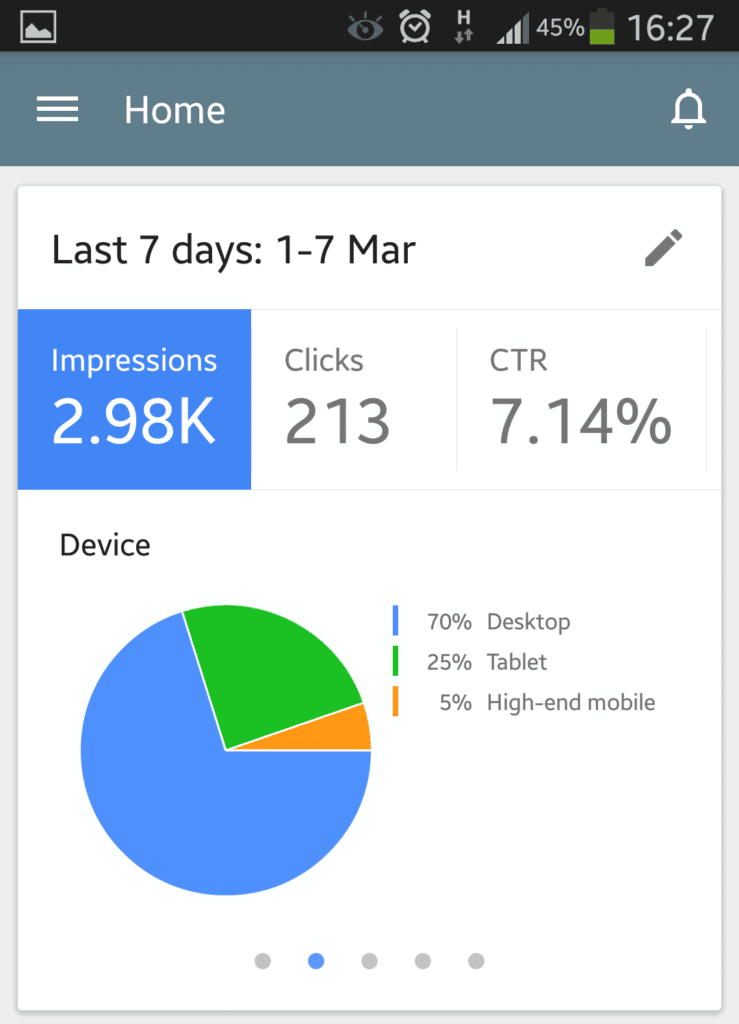
For those who have been waiting for an app to manage their Adwords campaigns, well as the saying goes, “the wait is now over”. Google just recently made their Adwords App available for Android users globally. iOS to be released soon, but no date has been confirmed as yet.
Although I am loathe to have an app for nearly everything, as I believe very strongly that technology should benefit and serve us, rather than be ruled by it. But if you are managing multiple Adwords accounts, having this app should help to monitor accounts and make quick, specific changes on the go a lot easier, such as bid, budget or status changes.
I have done a quick test-drive and here is what I could find out so far:
Some things I would like to see in future updates:
In summary, it covers off some of the most basic, fundamental functions one may need to do on the go. It works fairly quickly, compared to using the cloud version via mobile device.
I am not sure how practical it will be to make frequent changes to some of those more cumbersome aspects on mobile devices, such as writing ads, display/video ads, campaign structure and the like. But then again, for the serious advertiser, I am not sure whether you would want to be making such changes on a mobile device.
As they layout is more simplified than it’s desktop brother, making it more pleasing to view and use on smart phones or tablets, I think it could be a very useful, albeit basic, presentation tool when going to client or stakeholder meetings.
Time will tell whether it has all that is needed by the mobile advertiser, but it’s definitely a great starting point, giving the ability to make some basic changes and making some aspects of business life a little more convenient.
What features would you like to see added to the Adwords App?
NB: since the publication of this post, Google have expanded the range of features of their app which address some of the issues above. See more here.